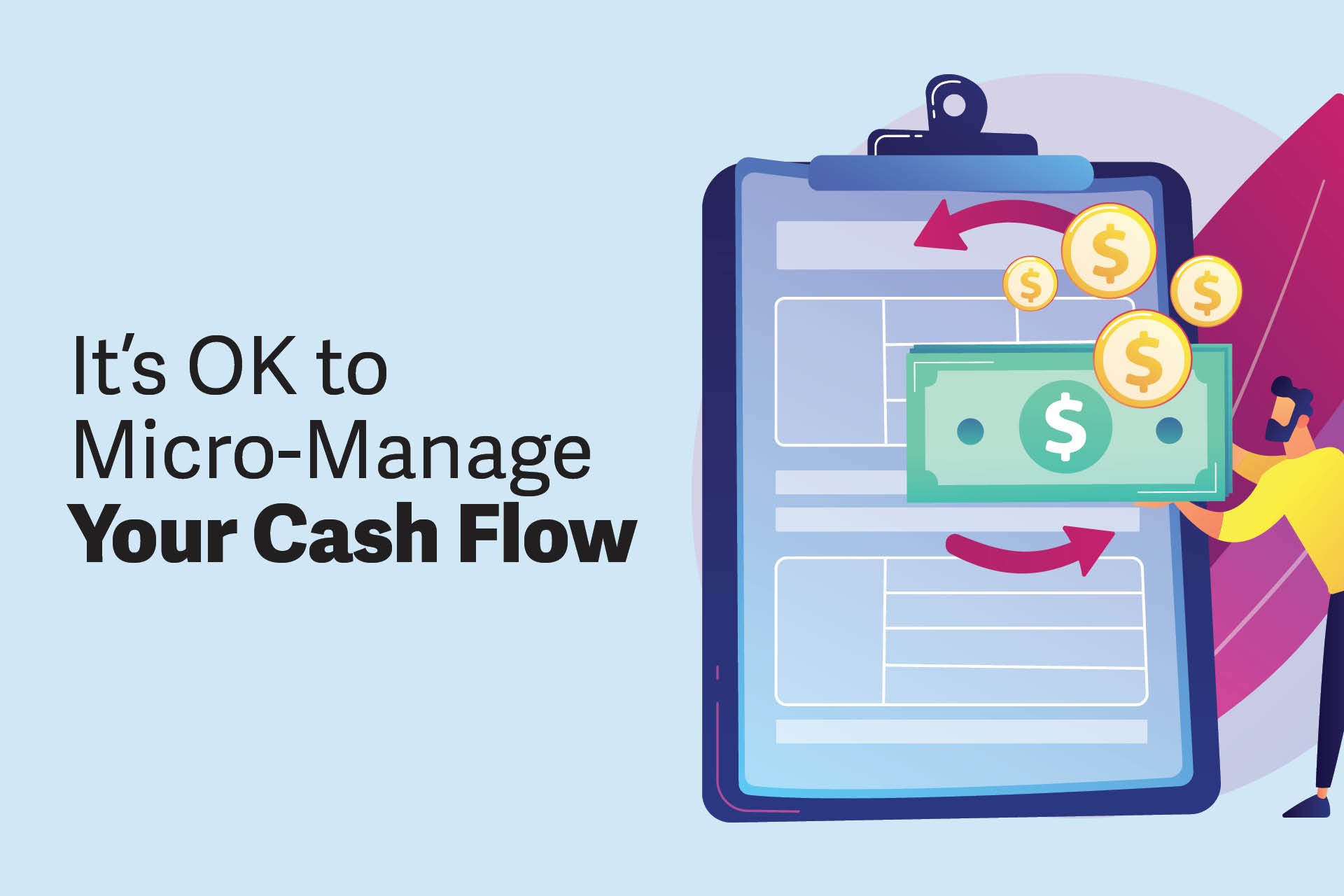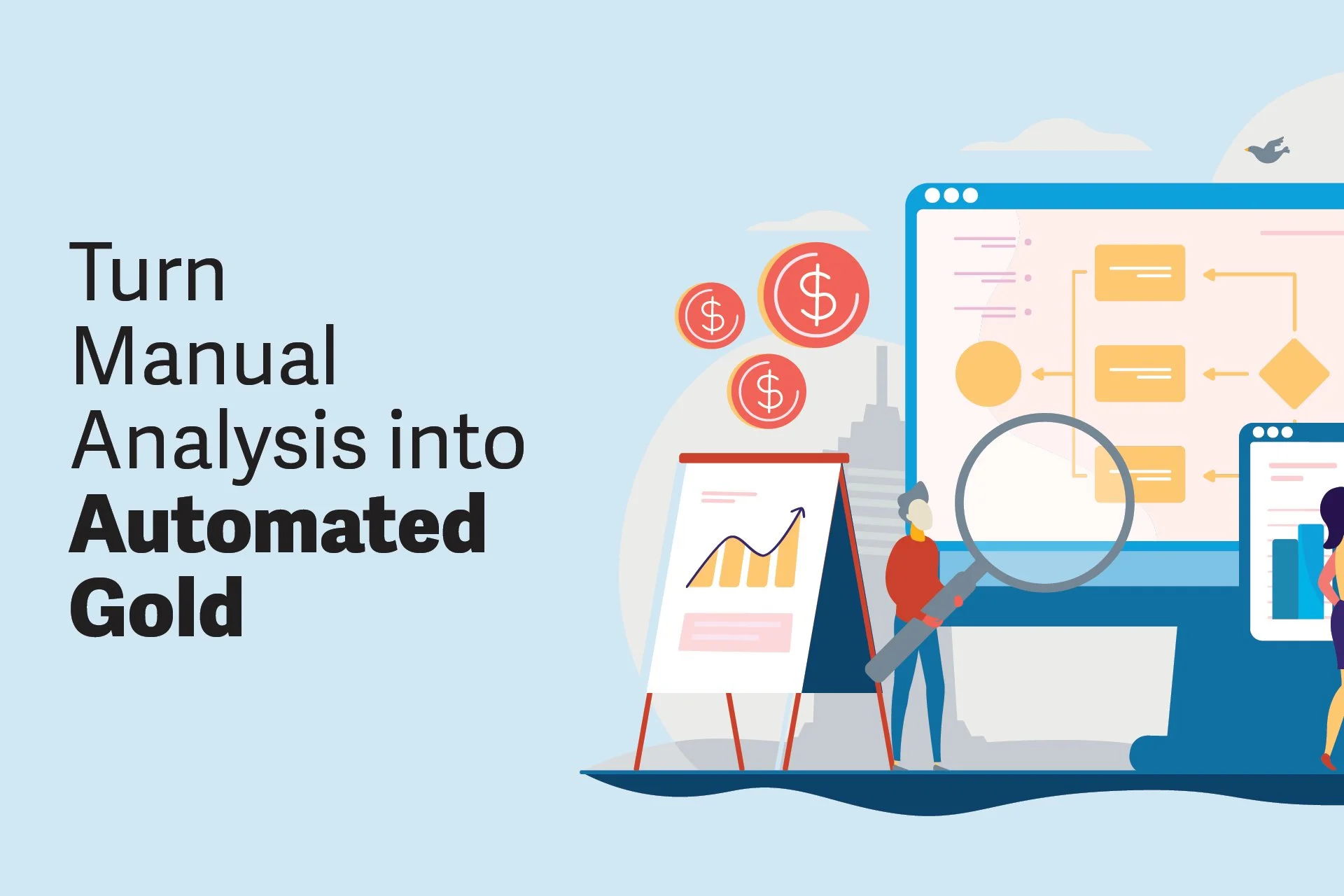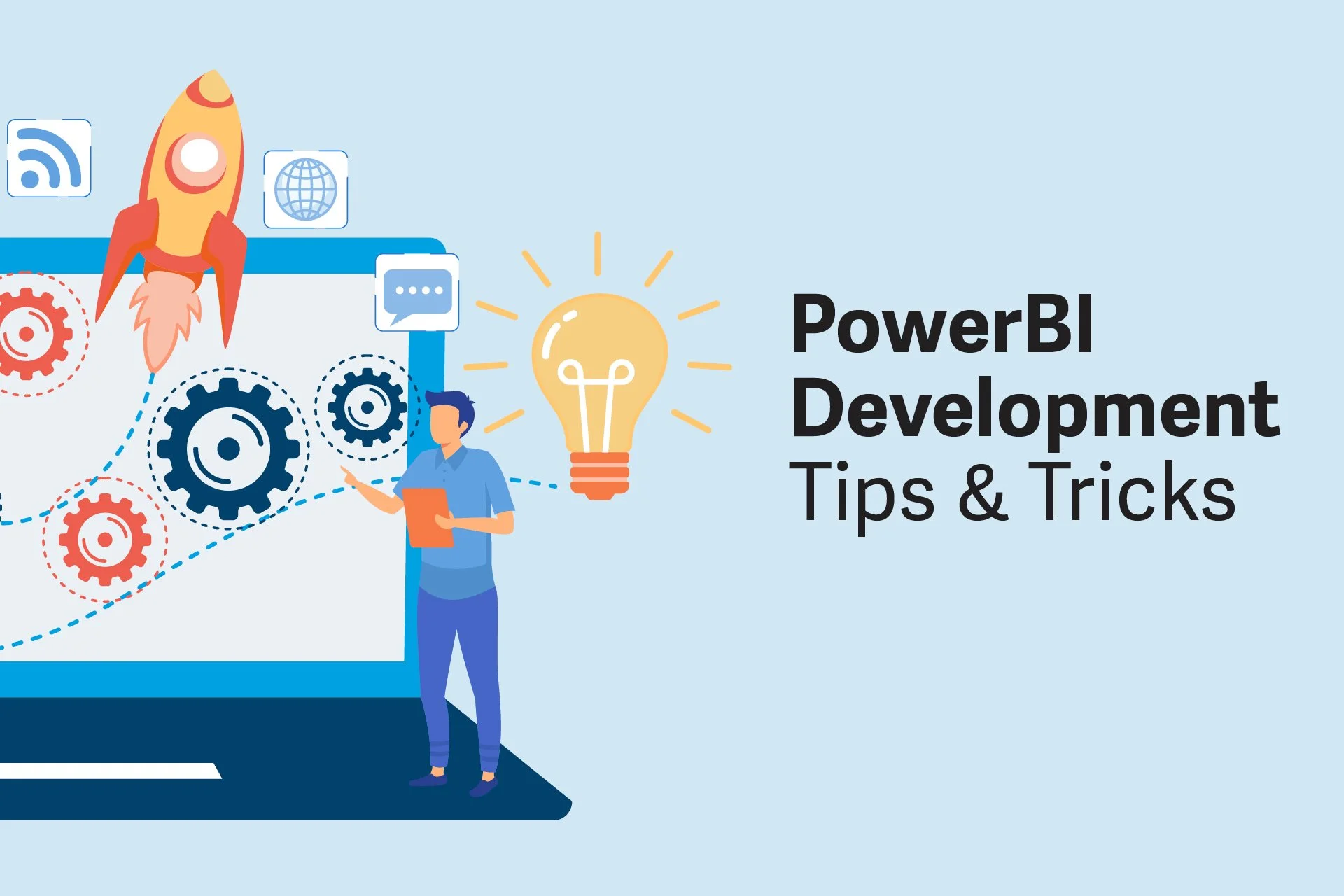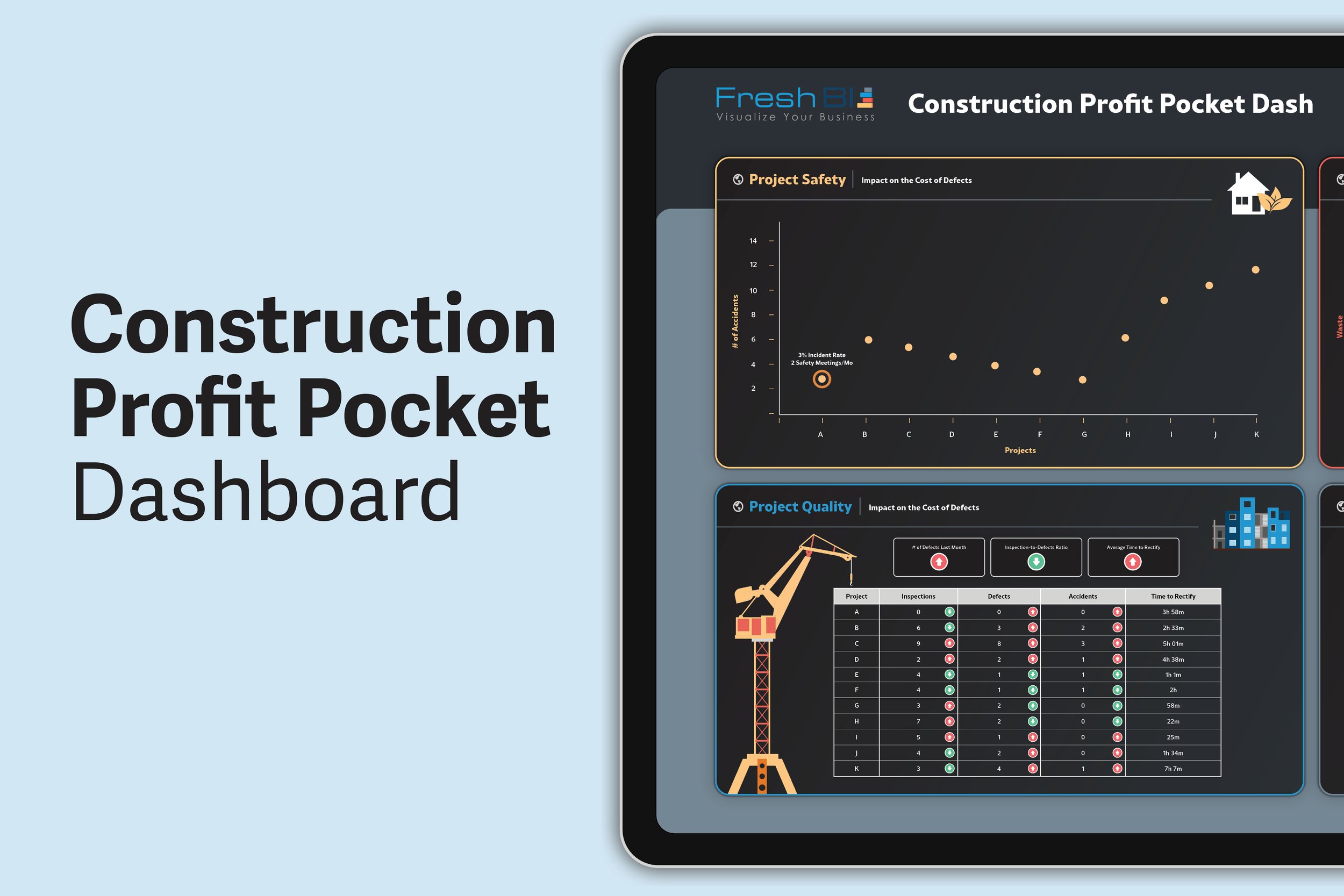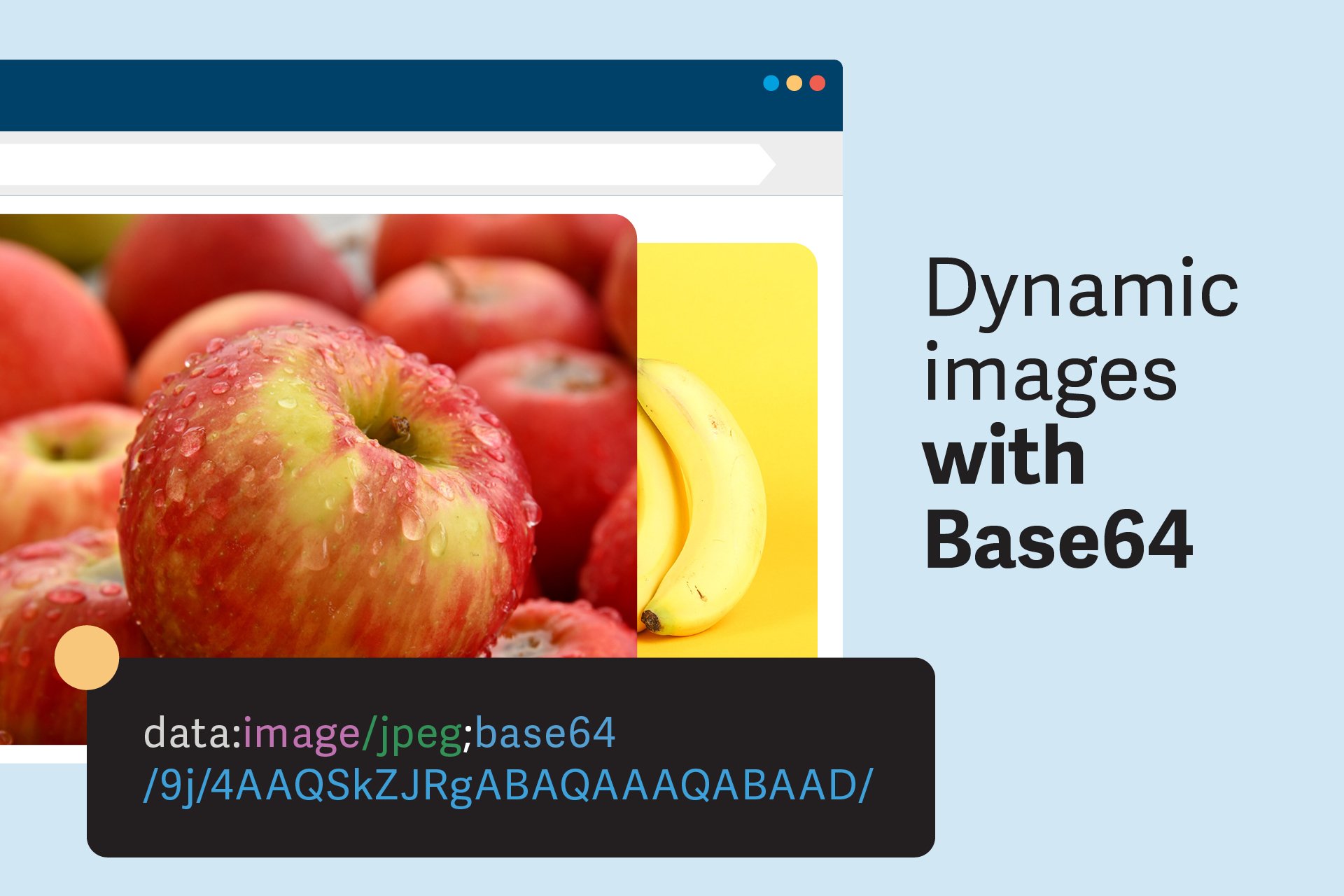What's Hot with Power BI?
Discover what our Microsoft Power BI Experts have been working on. When we're not helping you excel, we're finding ways to share our latest research to help business owners like yourself excel. Try our business intelligence templates and see how you can create a Power BI dashboard of your own!
Cash Flow Sensitivity and Scenarios
In a world of increasing opportunities to obtain and visualize data, it’s important to understand why business intelligence (BI) projects can fail in certain situations – especially when organizations have invested a great deal into resources.
It’s OK to Micro-Manage Your Cash Flow
In the complex world of cash flow, accurately predicting your bank balance hinges on analyzing various key elements. This includes tracking cash on hand, sales forecasts, and understanding outflows like operational expenses. Crucially, recognizing the delay between making a sale and receiving the cash, and assessing investments in inventory and marketing, are vital. By effectively correlating these factors, we demystify cash flow prediction, turning it into a strategic tool for improving financial health.
The FreshBI Edge: Powering Tomorrow's Business Intelligence Solutions
At FreshBI, we are pioneering the integration of AI with our BI tools, offering real-time analytics for prompt, informed decision-making and collaborative BI tools to bridge data gaps between departments. Our custom business processing dashboards and tailored Power BI Apps for Salesforce transform raw data into actionable insights, enhancing operational efficiency across various industries. We provide continuous support and training, ensuring our clients fully leverage our innovative BI solutions for their business growth and data-driven decision-making.
The Objective Vein: Visualizing the Current of Cash Flow
Understanding cash flow in business is like tracing a river's current. It's not just about numbers; it's visualizing patterns and asking 'what if'. Tools like Power BI transform raw data into dynamic dashboards that forecast and guide decision-making. Beyond mere data, it's about making informed, innovative plans. FreshBI helps businesses navigate this transformative journey, anchoring decisions in clarity and data-driven insight.
Data Alchemy: Turning Manual Analysis into Automated Gold
In the swiftly evolving landscape of data-driven insights, leveraging the full potential of automation in Power BI development stands paramount. The sophisticated tools offered by Microsoft's Power BI enable not only intricate data visualization but also foster expedient and precise report creation, revolutionizing the developmental journey. Integrating Power Automate further escalates the efficiency by automating repetitive tasks, ensuring consistent uniformity in reports, and minimizing errors that are otherwise commonplace in manual processes. Moreover, it facilitates dynamic data refreshes and personalized notifications, keeping you abreast of critical data changes instantaneously. As we delve deeper, we shall unravel transformative Power Automate examples that promise to augment your Power BI experience, steering you towards a future of more effective and adaptable decision-making in the business intelligence realm.
From 'RAG's to Riches: How to Leverage AI to Get More Out of Your Company's Data
Artificial Intelligence (AI) is rapidly advancing and reshaping our interactions with technology and data. OpenAI's GPT-4 and similar AI models have the potential to bring about significant transformations in business processes, ushering in a new era of digital communication. The focus is on exploring practical applications of AI and its potential to create a meaningful impact in businesses. Imagine having the ability to converse with your company's data as if it were a team member, effortlessly obtaining information about sales trends and operational efficiencies without the need for complex queries or manual data analysis. Learn more about how Azure Cognitive Search can work for you.
Power BI Development Tips & Tricks
As a Power BI developer, I cherish any tips or tricks that can save me time and headaches. While these may be small, the time savings can add up over time. Here are a few of my favorites:
Introducing FreshBI’s Hospital Hub Pocket Dash
As the cost of health care continues to rise, hospitals are seeking solutions. According to Deloitte, the most progressive hospitals are choosing to fundamentally transform their business models to not only reduce costs, but also to better engage consumers, enhance experience, compete with new entrants, and leverage technology. Whether hospitals are looking to become specialty care operators, virtual hubs as a part of larger systems and networks, or providers of virtual care, the ability to monitor, predict, and improve operational performance is paramount.
BI Project Failure, and How to Prevent It
In a world of increasing opportunities to obtain and visualize data, it’s important to understand why business intelligence (BI) projects can fail in certain situations – especially when organizations have invested a great deal into resources.
Introducing FreshBI’s Construction Profit Pocket Dash
According to Deloitte’s 2023 Construction Industry Outlook, preparation is key for the year ahead. As supply chain issues, material cost escalation, and labour shortages continue to challenge all aspects of the construction industry, companies must differentiate themselves to capture growth in an increasingly volatile and competitive market. But how does one prepare?
Introducing FreshBI’s Restoration Pro Pocket Dash
The North American restoration industry is a multi-billion dollar a year business. Increases in natural disasters, an aging population, and growing awareness of indoor air quality are among the many factors contributing to the projected industry growth rates over the years to come. And, as the demand for restoration services continues to grow, so does the competition. Restoration companies that are able to adapt to the changing landscape, and scale their business accordingly, are positioned for tremendous success.
DAX-JUNGLE: SELECTCOLUMNS
SELECTCOLUMNS is a simple function, but it opens the door for us to visualize and take slow steps to solutions that could get messy.
I hope this example and walk through will help your efforts in the future as you grow in your Power BI skills.
DAX-JUNGLE: PATH
Functions like PATH seem niche, but they can have more applications than meets the eye. I had fun exploring Directed Acyclic Graphs in Power BI, and I hope this exploration opened your eyes to some of the possibilities hidden in these obscure functions…
How Data Engineering Kicks Your BI Into High Gear
Many businesses fail to recognize a vital concept: Adoption. No, we’re not talking about adopting a new family pet, we’re referring to software and product adoption— specifically of PowerBI.
17 Crucial Minutes
Many businesses fail to recognize a vital concept: Adoption. No, we’re not talking about adopting a new family pet, we’re referring to software and product adoption— specifically of PowerBI.
DAX-JUNGLE: NORM.DIST
Distributions help us answer questions like: “On an average day, Gollum catches 4 fish. What is the probability they will catch 5 or less fish?”…
Business Processing Dashboards
A Business Workflow is visual representation of steps through a business activity used to support and validate your Business Intelligence Objectives.
Adoption = Your Businesses Success
Many businesses fail to recognize a vital concept: Adoption. No, we’re not talking about adopting a new family pet, we’re referring to software and product adoption— specifically of PowerBI.